Qantas Manage Booking Made Easy: Modify Flights, Seats, and More
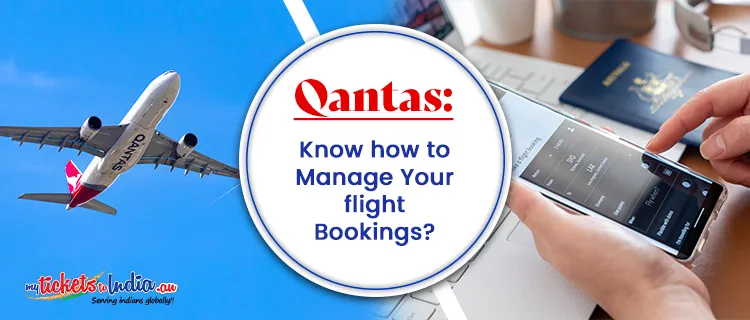
Last updated on Dec 6th, 2024 by Neha Sharma
Managing your flight plans with Qantas Airways has never been easier. Whether you need to change your flight date, select a preferred seat, or add extra baggage, the Qantas Manage Booking feature provides a hassle-free solution. In this guide, we’ll walk you through everything you need to know about managing your booking effectively, ensuring a seamless travel experience.
What is Qantas Manage Booking?
Qantas Manage Booking is a helpful online tool that makes it easy for passengers to view and change their flight details. Whether you want to reschedule your flight, check your flight’s current status, or update your travel preferences, this feature gives you everything you need to manage your trip smoothly. It’s like having all your travel options in one place, so you stay in control of your journey without any hassle.
Suggested Read- Qantas Air Seat Map
How to Access Qantas Manage Booking
To manage your Qantas booking, follow these simple steps:
- Visit the Qantas Website
Go to the Qantas homepage and click on the “Manage Booking” tab. - Enter Your Booking Details
Provide your booking reference number and the last name associated with the reservation. - Click ‘Find My Booking’
After entering the required details, click the “Find My Booking” button to access your reservation.
You can also use the Qantas login manage booking feature if you’re a frequent flyer or have an account with Qantas.
Suggested Read- Qantas Airlines Inflight Dining Experience
What You Can Do with Qantas Manage Booking
- Change Flight Date or Time : Plans changed? Use the Qantas Airways change flight option to modify your flight schedule.
- Add Extra Baggage : Need more luggage space? Add extra baggage through the Qantas flights manage your booking option.
- Select Seats: Choose your preferred seat using Qantas seat selection or Qantas seat allocation for a more comfortable journey.
- Request Special Services :Request assistance for medical needs or dietary preferences via the manage booking feature.
- Check Flight Status : Stay updated on your flight’s status with real-time notifications.
Suggested Read– Discover Qantas Ultimate Inflight entertainment
How to Modify or Cancel Your Qantas Booking
Modify Your Booking
- Log in to Qantas Manage My Booking.
- Select the flight you wish to change.
- Choose new dates or times, and confirm the changes.
Note: Fees may apply based on the Qantas flight change fee policy.
Cancel Your Booking
- Access the Qantas cancellation policy through the manage booking portal.
- Follow the steps to cancel your booking.
- Check if any Qantas cancellation fee applies.
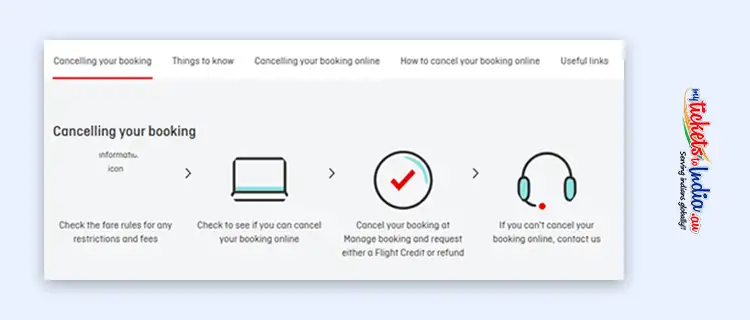
Suggested Read – Complete Guide to Qantas Business Class
Contact Qantas for Assistance
If you encounter any issues, contact Qantas customer support for immediate help. They can assist with Qantas ticket changes, cancellations, and other booking-related queries.
Benefits of Using Qantas Manage Booking
- Convenience: Manage your booking from anywhere.
- Time-saving: Quick modifications without visiting an office.
- Control: Customize your travel experience.
- Real-time Updates: Stay informed about flight changes or cancellations.
Suggested Read- Qantas Lounge Passes – Eligibility, Cost, Location & More
Preferred Qantas Connections From Australia to India
- Qantas Melbourne to Delhi Flights
- Qantas Sydney to Delhi Flights
- Qantas Delhi to Melbourne Flights
- Qantas Sydney to Bangalore Flights
- Qantas Adelaide to Delhi Flights
Frequently Asked Questions
Q: Can I Change My Qantas Booking for Free?
A: Changes are free within the first 24 hours of booking. After that, a Qantas flight change fee may apply.
Q: How Far in Advance Can I Manage My Booking?
A: You can access Qantas Manage Booking Australia as soon as you confirm your reservation until 24 hours before departure.
Q: Can I Add Baggage After Booking My Qantas Flight?
A: Yes, you can use the manage my booking Qantas feature to purchase additional baggage anytime before your flight.
Q: How Do I log in to Qantas Manage Booking?
A: Use the Qantas frequent flyer login or Qantas credit union login to access your account and manage your bookings.
Q: What Happens if My Flight is Canceled?
A: In case of Qantas canceled flights, you can rebook, request a refund, or choose a travel credit. Refer to the Qantas cancellation policy for details.
MyTicketsToIndia is here to make managing your Qantas flights effortless and stress-free. Whether you need help with Qantas Manage Booking, finding the best deals on flights, or understanding policies, our experts are ready to assist. We ensure a seamless process with no hidden fees and quick support for all your travel needs. Contact our team today and take the first step toward hassle-free travel!
About Neha | View Posts
Neha Sharma, a passionate travel blogger, captures the beauty of the world through her words. With her adventurous spirit and a keen eye for detail, Neha takes her readers on mesmerizing journeys to exotic destinations. Her vivid descriptions and insightful tips make her the go-to guide for wanderlust seekers. Join Neha as she explores the globe, sharing her love for travel and inspiring others to go on their unforgettable adventures.
Latest Blog
- Qantas Direct Flights Routes from Australia to India
Updated on 28 Apr 2025 - Air India Direct Flights Routes from Australia to India
Updated on 28 Apr 2025 - IPL Matches in Himachal 2025– Check the Complete Schedules
Updated on 08 May 2025 - IPL Matches in Assam 2025– Check the Complete Match Schedule
Updated on 08 May 2025 - IPL Matches in Ahmedabad 2025– Check the Complete Schedules
Updated on 08 May 2025

Discuss this post ?